Cloud computing is one of the main investments of Amazon, Microsoft, and Google, which directly compete against each other with their respective AWS, Azure, and GCP cloud providers. With a fierce competition for the market share of the infrastructure of several enterprise organizations, each provider has adapted differently to the needs of customers to offer services that optimize businesses.
Why Migrate?
The main reasons that companies migrate their workloads between clouds are related to cost and application performance. But is migrating worth the effort? The answer is often yes. Migrating is also an opportunity for modernization, which can bring benefits not only for resource optimization but also for the end user.
When it comes to migrating from an on-premise environment to the cloud, the benefits are even greater. Some of the top benefits include native scalability, flexibility, less overhead, and a pay-as-you-go model.
The Process
Moving workloads to the cloud or between cloud environments requires planning and management so that nothing goes wrong and business operations are not affected during the migration. Nobody wants a costly mistake during the process, so every detail is important. The migration process is complex, but when carefully planned, it can happen smoothly. Some of the main pillars in the migration process are: Assess, Plan, Migrate, and Optimize.
Assess
During the assessment process, the objective is to extract metrics and information from the environment for decision making, which entails understanding which workloads are ready for migration and what the business and critical need is for each of these workloads.
Plan
With the information about the environment, we can use the mapping of applications and their relationships, together with the prioritization information on the business side, to decide how many waves we will migrate on and what the priorities are for each of these migration waves. In this step, we also decide what the strategy will be: for example, it might be a simple Lift & Shift or else a Lift & Modernize when possible.
Migrate
This phase involves the design process of the migration solution, where we select the best tools to migrate the workloads according to the scenario. Tools can vary due to several factors, such as the OS, application, and database. After selecting the tool, we configure it and start the process. During migration, continuous monitoring and tests are performed to ensure the cutover.
Optimize
There are several ways to optimize the workload after migrating. The most common way is the rightsizing of resources, avoiding over-dimensioning and generating a cost reduction. There may also be optimization opportunities regarding the use of managed services that can reduce the team's overhead in managing that resource.
Conclusion
Moving to and between clouds can generate several benefits for your business, whether on the financial side or on the management of your infrastructure. If a migration isn't already in your roadmap, it may be time to consider the benefits of incorporating a cloud computing update into your 2021 business strategy.
Author
Douglas Augusto
Douglas Augusto is a Lead Solutions Architect at Avenue Code and is passionate about Cloud Computing. He is a Google Developer Expert (GDE) for Google Cloud Platform and a Mentor in Cloud Computing at Google for Startups.