Having lived and breathed project management for the past 20 years at various clientele sites, I've come to believe that many of the principles of martial arts can be applied directly to project management. In this blog, I will discuss how I was able to use these principles to successfully navigate a client environment from day one.
To quote the legendary Kung Fu master, Bruce Lee...
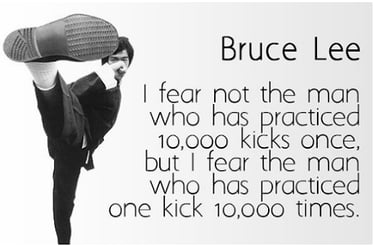 Image courtesy of Quote Ambition
Image courtesy of Quote Ambition
I admit that I am not a martial arts expert, nor do I have a black belt, but from what I can deduct from the many hours I've spent watching Bruce Lee’s "Enter the Dragon" and "Fist of Fury," martial arts does require you to develop a basic foundation and discipline (think timelines, budgets, and scope) before moving on to the next levels of form, function, and finesse. This becomes your trademark and style that sets you apart from the others.
But first...
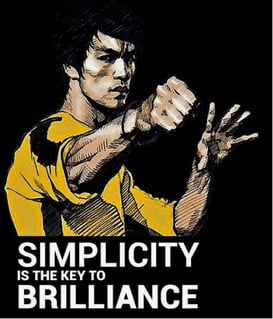 Image courtesy of Quote Ambition
Image courtesy of Quote Ambition
Before setting foot in a client site, be sure to...
Master The Basics
It goes without saying that whatever tools you use to convey timelines, budgets, statuses, and scope, you need to make them simple and easy to understand so that your conclusions become “aha” moments for your audience. Common tools (not an exhaustive list) that I use on a daily basis include:
- Microsoft Project for high-level plans and dependencies;
- Clarity or Excel for capital and expense budgeting, forecasting, and modeling;
- Powerpoint for conveying statuses and talking points;
- Jira/Mingle for storyboarding in scrum environments.
Follow Best Practices
What I have listed below may seem basic, but surprisingly, many folks have a difficult time following these guidelines. These are practices that clients often notice set you apart from others.
- Show up every day on the client site no later than the majority of your team, and leave no earlier than 5:00pm;
- Facilitate and start each and every meeting on time and keep it to a ½ hour (TED talks are limited to 18 minutes for a reason);
- Hold meetings in a conference room, and avoid remote meetings, unless there are people working offsite;
- Hold recurring meetings in the same conference room (reserve up front and months in advance);
- Capture and send notes and action items from meetings with appropriate titles in the subject lines. You can always record your meetings to compare against your notes;
- No working from home (reserve this for sickness and emergencies). If you do need to take more than 4 hours to take care of personal matters, use your PTO;
- Set up weekly 1:1 with the client manager to gain their trust in your abilities to manage the project independently. Once they have confidence that you raise issues with them on a timely basis and they do not encounter surprises, they will start postponing or canceling these 1:1 meetings;
- Partner with your clients to ensure they are successful. Stay on top of upcoming status updates, presentations, and leadership meetings;
- Conduct yourself professionally on the client site, as well as socially off site during client engagement;
- Blend in with your clients. Avoid wearing logo-affiliated clothing. (Think about a person drinking a can of Pepsi while working in a Coca Cola factory);
- Refrain from any non-work related activities on your client-issued laptop/desktop. Do not leave any personal documents on the printer or fax machines. I’ve seen too many times where people’s personal documents, such as their paycheck, travel itineraries, or medical records, are spread openly across the printer machine. Avoid this at all costs! It only takes one incident for the client to have a reason to doubt your 100% commitment or dedication to your work;
- Don’t embarrass yourself with pop-ups from Facebook or personal websites when displaying on the large screen.
Know What the Client Expects from You on Day One
Before we jump into the specifics, this quote strikes at the heart of what needs to be done on day one.
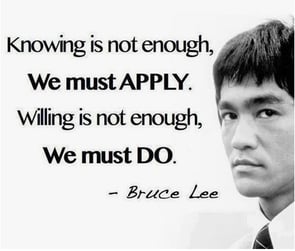 Image courtesy of Quote Ambition
Image courtesy of Quote Ambition
I would probably rank day one as the most stressful day since basic tools for fostering productivity--such as meetings, emails, VPNs, and MS Project--are not yet set up on the client site. For example, there may not even be a client-issued laptop when you step into the office on day one. Treat this as a challenge, and try to discover how you can get up to speed while waiting for access.
Get Your Communications Channels Started
 Image courtesy of Catholica Omnia
Image courtesy of Catholica Omnia
Laptop - It isn't unusual to walk into a client site on day one to discover that you don't have a laptop set up for your use. Make sure to bring your personal laptop or request a laptop from your company so you can be productive.
Email set up - You would think that this is normally set up before you get on the client site. You’d be surprised that this is not the case. If there is no client email set up because the paperwork is in progress, give out your company email.
Access to video conferencing - If you are not able to gain access to your client’s video conferencing, sign up for a free online meeting trial from Cisco Webex or Zoom. If possible, borrow from someone.
Show Initiative. Make Something Happen.
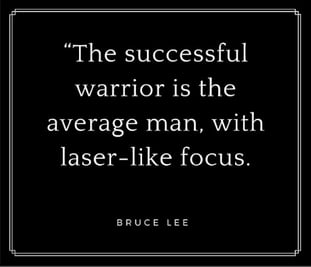 Image courtesy of Quote Ambition
Image courtesy of Quote Ambition
Be creative in how you get things done
For instance, one of my clients did not have an online Kanban board or Jira scrum board set up for me to conduct my daily scrum meeting because they could not get me a Jira account. Rather than be the victim, I went old school and pieced together several large sheets of post-it easel pads and stuck it on the wall with my scrum team assignments, and with a permanent marker and blue masking tape, I was able to conduct a daily scrum. The client was impressed with my out-of-the-box thinking and can-do mentality.
Picturize (yes, this is actually a word)
It’s so nice when someone takes the initiative to do this. Personally, I draw many boxes and bullet points on the board because I need to convey my understanding of things quickly and validate whether my understanding is correct. You'll get a lot of attention and feedback when you draw simplistic diagrams and engage your team members. Your team members will start taking pictures of what was created, and not only will you get recognition and respect, but you will also get a graphic that can be used in future presentations.
Send regular updates
Project managers should send regular updates about their projects to management and to the team. Status updates should include a summary, with any alerts/blockers, burndown charts, etc. I’ve also seen dashboards with bug counts and number of build failures submitted by the team and regression testing pass/fail metrics.
That's it for the basics! Next week, we'll talk about why and how project management needs to be re-invented.
Author
William Hom
William Hom is a Program Manager, Project Manager, and Scrum Manager enthusiast at Avenue Code. He has worked with many types of e-commerce companies. His only regret in life is not being able to retire 10 years ago on a tropical Caribbean island drinking his Mai Tai.




