In our previous posts, we talked about how data warehouses and data lakes can help us manage our data in a more secure, cost-effective, reliable, and scalable way, as well as how to use GCP to improve our data pipelines and their orchestration. But it doesn’t matter how rich or robust your data structure is if you cannot use it to leverage your business decision making.
Data visualization is all about enabling our users to make data-based decisions in an easy and intuitive way, without requiring technical savviness or knowledge about the processes that are executed in the background.
How to Structure Data for Your Users
Since our goal is to create friendly and easy-to-use interfaces for our users, our first consideration should be about who will use our tools and the context in which those tools will be used. In the book Storytelling with Data, Cole Knaflic proposes three important questions to ask regarding our users:
- Who: Who is our target audience?
It's important to define our audience, since different audiences may interpret the same data differently. - What: What kind of decision do we expect our user(s) to make based on this data? What is their role in the decision making process?
We should be aware of why the users are interacting with our data, the purpose for which they're using it, and what are the expected outcomes of their interaction with our tools. We may even suggest some courses of action depending on the context. - How: How is our data supporting our audience in taking the required actions for their business context?
After understanding our target audience and the decisions and actions they are expected to make based on our data, we have to understand how we will present the data to them so that we can adapt our language to match theirs, highlight what is most relevant, and make our interfaces easier to navigate so that we can clearly direct them to data that will help them make faster and more accurate decisions.
Another tool that is also very helpful in understanding our users and uncovering new and better ways to use their data is design thinking. As Nigel Cross explains in his book Design Thinking: Understanding How Designers Think and Work: "Design thinking is an iterative, non-linear process, usually used to address ill-defined problems. Design thinking includes activities such as: context analysis, user testing, problem finding and framing, ideation and solution generating, creative thinking, sketching and drawing, prototyping, and evaluating."
Below is an example of a common process applied in design thinking:
Data Visualization Tools
After understanding our user(s), their context, and their needs, we can start focusing on how we are going to deliver our information to them. There are plenty of data visualization tools in the market, such as: Tableau, Power BI, QlikView, Metabase, and IBM Cognos, among many others. Google Cloud Platform also offers us two fully managed tools for this job:
Data Studio: Data Studio is a free tool that turns your data into informative, easy-to-read, easy-to-share, and fully customizable dashboards and reports. Even though Data Studio can be a very useful tool for most scenarios (with the great advantage of being free), it also has some downsides, such as: it doesn’t support real-time updates, its performance decreases as the number of elements increase, it limits elements per page, it lacks integration with cloud tools outside GCP and does not provide an API for automation, and the tools it provides for user interaction -- such as drill-downs or user actions -- are very limited or non-existent.
Looker: Looker is a flexible, multi-cloud platform that can scale effortlessly to meet data and query volumes to help future-proof your data strategy. Looker is the recommended choice for corporate cases, as it provides better performance, scalability, and flexibility than Data Studio, addressing the previously discussed Data Studio downsides at the cost of a steeper learning curve and a higher price.
Both tools integrate really well with Google Cloud Platform tools and are supported by BigQuery BI Engine, which significantly improves the querying speed and consequently their responsiveness, enabling you to make better decisions based on your data.
Understanding Your Organization's Data
In summary, GCP provides two unique data visualization tools to help your users make informed, data-driven business decisions.
At Avenue Code, we have several Google Cloud Platform experts who can help you understand your data intuitively, making use of the best tools for each scenario.
Want to know more about how to make the most of your data? Check out the other blogs in our data analytics series:
The 6 Pillars of Data Modernization Success
4 Strategies to Boost Sales with Data Mining
Modernizing Your Data Warehouse with BigQuery
Data Lakes: The Key to Data Modernization
What You Need to Know About Data Pipelines
What Every Company Needs to Know About Data Governance and Security
Author
Frederico Caram
Frederico Caram is a Data Architect at Avenue Code. He enjoys reading historical fantasy novels, ballroom dancing, and playing video games.